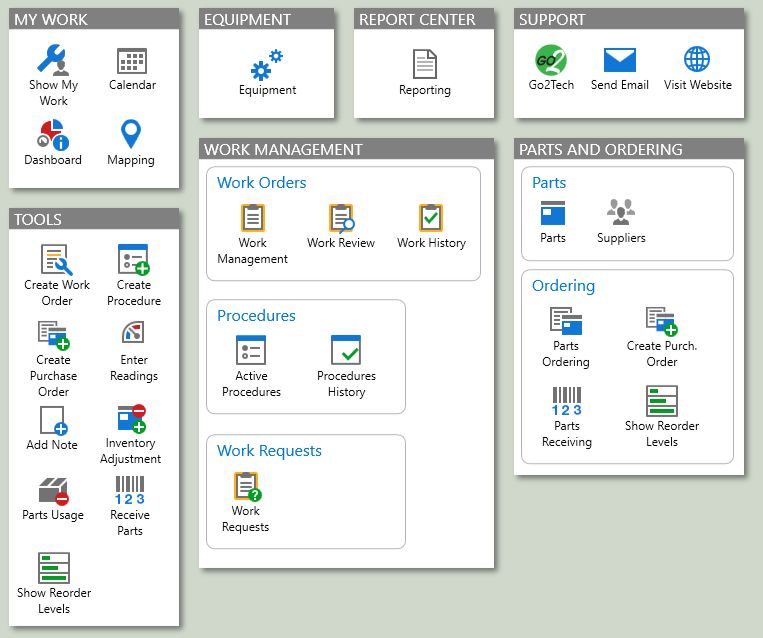Antero is a full-featured CMMS (Computerized Maintenance Management System) designed to help meet the record-keeping and maintenance tracking needs of virtually any industry. Antero allows users to create and maintain equipment; inventory and track spare parts and usage; schedule, generate and log work orders from start to finish which include equipment and tasks, parts, labor, sub-contractors and instructions.
Note: Click on any of the icons in the image below to go directly to a help topic.
Help File Videos
Informational videos have been added to the Help file for those users who prefer to get help from a video. All of the videos are at the top level of a topic and can be watched directly inside the help file without having to go to a separate site.
You can also watch all of these videos plus more at our YouTube Channel.
Here are the videos that have been added to the help file. Click on the title to go to the video.
•Work Management: Create a work schedule, check management statuses, and flag delinquent work orders. Work Management helps your facility be efficient.
•Scheduled Work Orders: In this video, we're diving deeper into scheduling work orders. Create, detail, and activate your maintenance order with ease.
•Working with Statuses: Create custom statuses for your work orders. Keep track of Active, New, and On Hold maintenance orders. Work Statuses help better manage and customize work processes.
•Creating Corrective Work Orders: Creating a new work order for unscheduled work that needs corrective maintenance is easy to do in Antero. Modify task instructions and add additional information to your corrective work orders.
•My Work: My Work is the central location for work orders and procedures management. Filters, summaries, date ranges, and indicators help manage all open work requests.
•Creating a Procedure: Complete a job, inspection, or project using Procedures. Procedures have more steps and pieces of equipment than Work Orders, more to keep track of.
•Creating Equipment: Add new equipment to Antero's Equipment Section in a snap. This Tech Tp will walk you through how to enter text, attach images, and enter the equipment's location on the map.
•Work Criticality: Antero 7 has the ability to track the Criticality of Equipment. This allows assets to be assigned a criticality ranking according to the user-defined probability of failure and consequence of failure.
•Grids and Filters: Antero 7 incorporates several new features to help users display and filter data. Stay organized with grids and filters!
•Calendars: Display Work Orders, Procedures, and Events in one place with Antero's Calendar function.
•Mapping: Locate assets and keep track of in service equipment with the Mapping section in Antero 7.
•User Security: Every user of Antero will need to be added to User Security. This controls what database admin tools are available to plant operators
•Reports: Antero includes a large number of stock reports for Equipment, Ordering, Parts, Setting Up Data with blank forms, Work Cost, and Work Orders or Procedures.
•Parts: View essential parts in detail. Suppliers, equipment associated with the part, order history, and transferred parts.
•Tasks: Task are used in Antero to provide instructions for maintenance work that needs performed on existing equipment. Create, edit, and search for tasks.
•Suppliers: Keep track of your plant's suppliers, vendors, and manufacturers with Antero. Contacts can be stored directly in Antero, keeping you organized!
•Setup Tools: Setup Tools is a section in Antero that allows users to set up information that is accessible throughout the program such as user details, standard forms, and custom fields.
•Ordering: Create purchase orders and track and receive the parts ordered. Once completed, inventory is updated in the Parts section of the program.
•Audit Trail: The Audit Trail section of Antero collects user information related to actions that are performed in the software. This is an add on feature available for Antero 7.
•Antero Requestor: Antero Requestor gives users the ability to request work and pass requests to users of the main application.