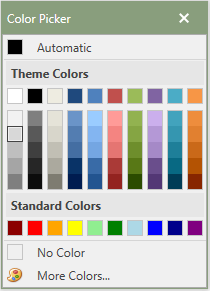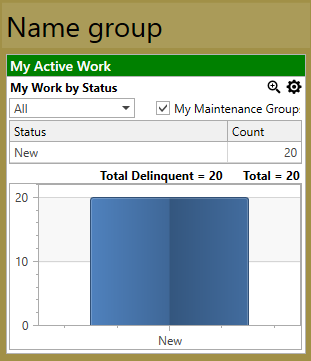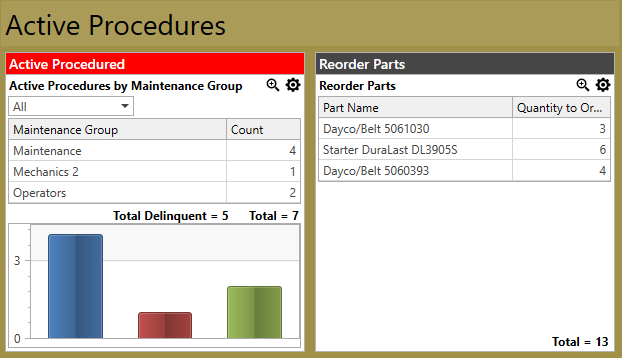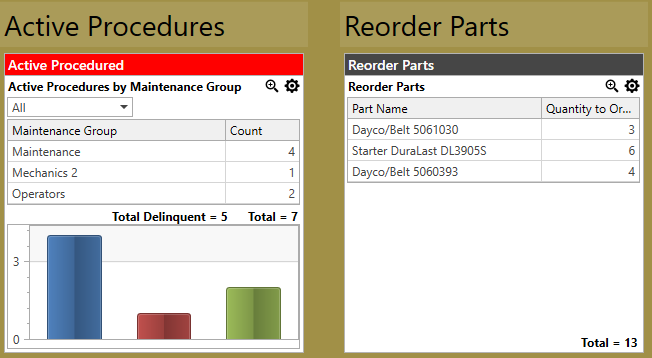The Dashboard feature of Antero allows users to create and manage Data Containers. Data Containers are capable of containing and displaying data as well as links to other features of the Antero program.
In this Section
Click from the list to go directly to a topic:
•Container Types
•Add Container
•Delete Container
 Personalize the Dashboard
Personalize the Dashboard
To learn how to personalize the dashboard, follow the directions below:
•To save the Dashboard configuration, click the disk icon in the vertical toolbar and the Dashboard settings will automatically be saved. 
•To change the Dashboards background color, click the Set dashboard background color button (paint pail) and then the Color Picker window will open on top of the Dashboard.
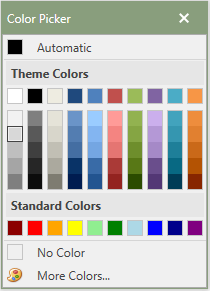
•Choose the desired color from the Color Picker and the Dashboards color should change automatically. Click the X in the upper right-hand corner of the Color Picker window to close the window. •To make a Data Containers size larger than the normal chosen size (Medium, Large, or Extra Large), click the magnifying glass button in the upper right-hand corner of the Data Container window. Click the magnifying glass button again to shrink the Data Container. 
|
 Creating Name Groups
Creating Name Groups
To learn how to create name groups, follow the directions below:
•When a new Data Container is added to the Dashboard, the title Name Group is shown as default and found above the container.
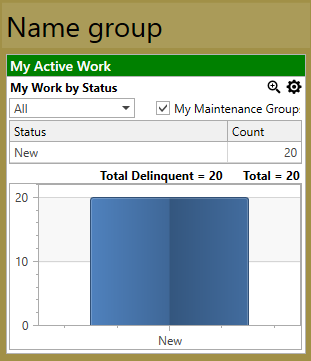
•To change the Name Groups title, click in the name group field and change the title to whatever it needs to be. •It is possible to make multiple Name Groups by adding a new Data Container. Then, click and hold the title bar of the new container and drag it away from the last container.
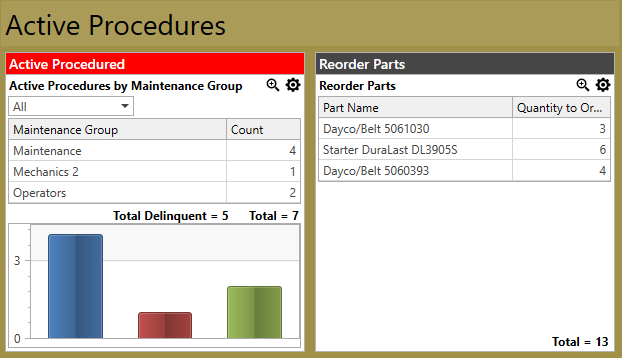 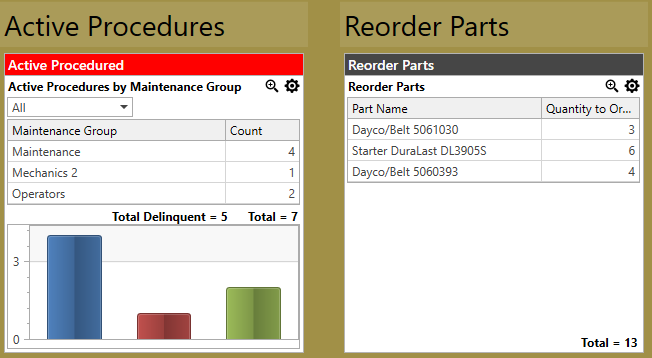
|