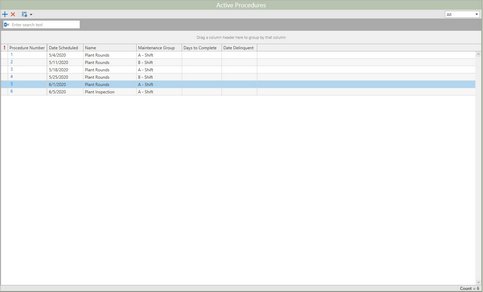Active Procedures provides a grid overview of all the active work for Procedures that have been setup in Antero. The Procedures in this section are created by a schedule or manually from a Procedure defined in Procedures Setup.
Active Procedures has full grid functionality and the ability to sort using the set date range feature to quickly filter the list.
In this Section
Active Procedures Grid
The grid view allows users to see information for active procedures that have open work. Displayed at the top of the grid is several columns that include information for: Procedure Number, Date Scheduled, Name of the Procedure, Maintenance Group associated with the procedure, Days to Complete the work, Estimated and Actual Hours, and also the Date Delinquent if a Procedure is assigned a number of Days to Complete.
When a procedure is assigned a number of days to complete from the Date Scheduled and fails to be completed within this time frame a red exclamation point will appear next to the procedure number indicating the Procedure is now delinquent.
Clicking on the number of the Procedure will produce the Procedure Viewer window allowing users to manage the information related to the record selected.