Adding Notes
To learn how to add a note, follow the steps below:
1.Start by clicking the  [add] in the Notes List toolbar.
[add] in the Notes List toolbar.
2.The Add Note window will open in front of the Notes List window.
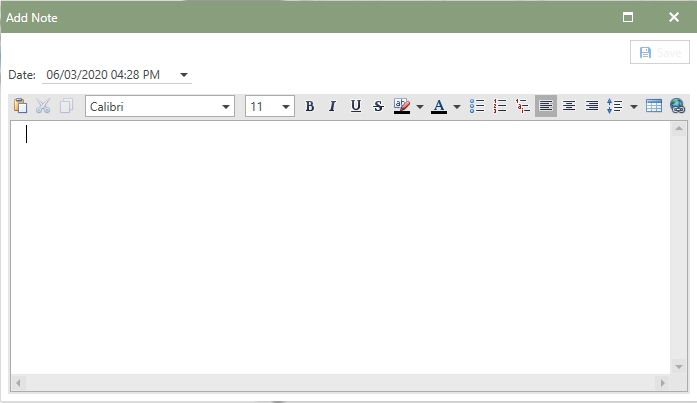
3.Next, choose the date from the drop-down calendar window or type it in the field.
4.Then, choose the Users name from the drop-down list (who is adding the note).
5.Next, enter the notes message contents into the text field. The entered text can be formatted using the text formatting tools in the toolbar.
6.Lastly, click the  button in the upper right-hand corner.
button in the upper right-hand corner.
7.The newly created note will be located in the Notes List.