Entering Parts Usage
To learn how to use the parts usage section, follow the directions below:
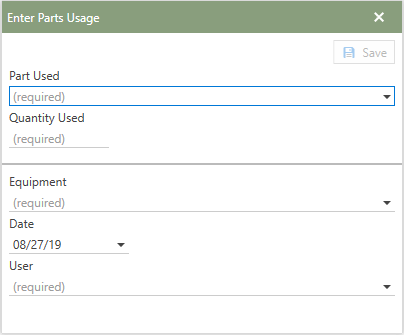
1.Start by clicking in the field under Part Used and choose the necessary part from the list.
2.Next, enter the amount of the part used in the Quantity Used field.
3.Then, choose the piece of Equipment the part was used on or used to fix.
4.Next, choose from the calendar window or enter the date the part was used on.
5.Then, select the user from the User drop-down menu.
6.Lastly, click the  to complete the Enter Parts Usage process.
to complete the Enter Parts Usage process.
7.The Part Used and Actual Quantity fields will be blanked out so users can enter more parts and quantities for the same piece of equipment. The window also stays open so users can enter parts used for different pieces of equipment.
Note: Parts Usage transactions are tracked in Parts Audit.