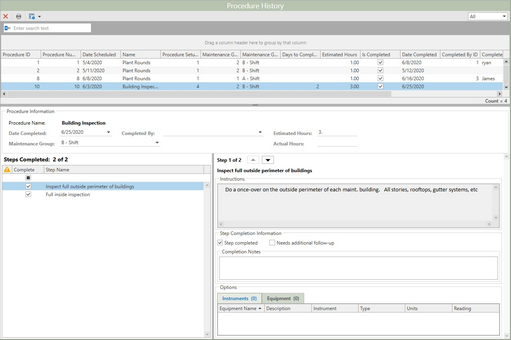Procedure History displays all Procedures that have been moved to history from the Procedure Viewer window. Completed Procedures are saved in this section until users delete those completed records.
The records displayed in the Procedure History grid can be selected and modified for historical reference. The grid displays: Procedure Number, Procedure Name, Date Completed, and who completed the Procedure. If a user was not assigned to the completed record this column will be blank.
In this Section
Continue below on this page to learn more about layout and functionality, or click on a topic from the list.
Procedures History Grid
In the Procedures section, the Work History Grid is a main focal point of the section and will be utilized to select, view, organize, filter, and find records stored in the database. The grid provides the primary method by which users must select records to be worked with.
Note: The Procedure History section makes use of all standard grid functionality. Learn more about grid functionality in the General Features topic.
Procedures Detail
To view Procedure History details, select a single record in the grid and the details for the selection will be displayed in the details page. The procedure details provides all of the information that goes with the selected procedure. All of the fields in this section can be edited except for instructions on the procedure.
•Editing Data: It is possible to edit Procedure History data by clicking directly in the detail fields and making changes. All of the fields in this section can be edited except for instructions on the procedure.
Warning: Editing the data at the Work History level does NOT effect any live data. Changes in Work Order History are for historical record keeping only.