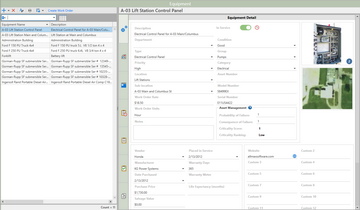The Equipment section allows users to create pieces of equipment and asset inventory containing complete equipment details. Equipment may be described as anything: a vehicle, an asset, a machine, a fixture, a roadway, a roof, a building, an apparatus, or a system. Each piece of Equipment must have minimum data consisting of at least an Equipment name (or number) and Description. The information entered here will become a part of the permanent Equipment file and is used throughout the application.
Antero's focus on Equipment allows users to generate a complete history of work performed in scheduled, unscheduled, and emergency situations. Unlimited Equipment can be created in order to maintain this critical data. Equipment also has the ability to maintain a list of spare parts used for maintenance purposes, mark the location of equipment on a map, attached documents detailing standard operating procedures, and a gallery of images.
In this Section
Click from the list to go directly to a topic:
About Equipment
Equipment Detail
Equipment Grid
In the Equipment section, the Equipment Grid is a main focal point of the section and will be utilized to select, view, organize, filter, and find records stored in the database. The Equipment Grid provides the primary method by which users must select records to work with. By selecting records in the grid, users will be able to view additional details in the Detail Panel of equipment and make adjustments to data. The Equipment grid has Equipment Tools as an option on the tools menu.
The Equipment Grid provides information related to all pieces of equipment that have been entered into Antero. Use the columns to filter or sort the Equipment presented.
To view equipment details, select a single record in the grid and the details for the selection will be displayed in the Equipment Detail Panel.
Note: The Equipment section makes use of all standard grid functionality. Learn more about grid functionality in the General Features topic.