Watch a short video on working with Work Statuses
Work Status
The Work Status field assists users with a smoother process and work flow by being able to define each stage of the work process. Each status that has been created can be given a color style to aid in the status standing out everywhere in Antero. The user can choose any color provided and the text will automatically adjust in color based on which is more visible with the color style chosen. The color will be applied to Work Status in every grid in the program. Status also can be seen in all the active work sections to get the attention of the users assigned the work.
Work Status is added to distribution windows to make it efficient to change the status as the work is getting distributed.
Note: The status does not change on actions such as completing work and sending it to review. The field is only changed by users and it stays in the current status when the work is completed.
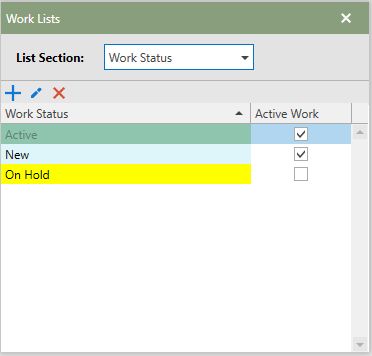
Work Status: Example of the fields created by default
The Show as Available Work can be turned on so the work is always active and available to the assigned users when in that status. If the field is left unchecked, the work will NOT be visible anywhere in the program outside of the users with access to Work Management. This setting will ensure that users can make work not available that is not ready to be completed for a much more efficient work process.
Example: Users can create a status called New and leave the Include in active work turned off. This would mean all work that is in New status can not be seen by users until the status is changed and the work has been assigned.
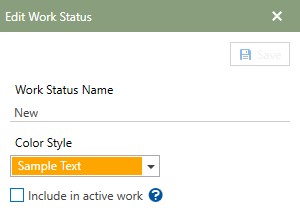
Example: Work Status
Add/Edit/Delete:
•Click  [add] to create a new status. The Work Status name is a required field and has to be defined. The user can also choose the color style on the add screen and to check the box for Show as Available work.
[add] to create a new status. The Work Status name is a required field and has to be defined. The user can also choose the color style on the add screen and to check the box for Show as Available work.
•The  [edit] allows the name, color style, and Show as available work box to be changed.
[edit] allows the name, color style, and Show as available work box to be changed.
• [delete] button will delete a status from the list.
[delete] button will delete a status from the list.