Watch a short video covering Work Criticality
Work Criticality Ranking
This label is defined by the user and represents the product of the Probability of Failure and Consequence of Failure values. The criticality score range is defined by a lower and upper value entered by the user.
The Criticality Ranking is applied to equipment based on the total product of Probability of Failure and Consequence of Failure values. When that product falls within the defined criticality score range the criticality ranking is then populated for the associated equipment.
The Criticality Score is calculated by multiplying the value in the Probability of Failure by the value in the Consequence of Failure.
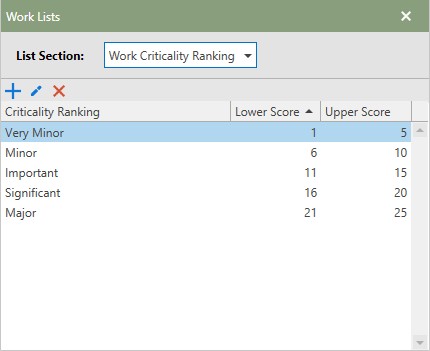
Work Criticality Ranking
Add/Edit/Delete:
•Click the  [add] to create a new Criticality Ranking. Define the name of the ranking that you want displayed when the range of values has been met. Define those values in the Lower Score and Upper score part of the add screen to give the ranking a defined range.
[add] to create a new Criticality Ranking. Define the name of the ranking that you want displayed when the range of values has been met. Define those values in the Lower Score and Upper score part of the add screen to give the ranking a defined range.
•The  [edit] will allow for edit to the ranking name, lower score, and the upper score.
[edit] will allow for edit to the ranking name, lower score, and the upper score.
• [delete] will remove the ranking from the list.
[delete] will remove the ranking from the list.
Example: Criticality Ranking could be defined as Major with a Lower Score 21 and an Upper Score of 25. This would mean that Major would appear as the ranking any time the Criticality Score is in the range of 21 through 25. See image below:
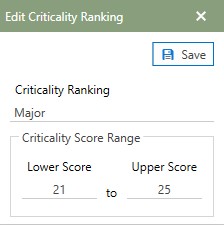
Criticality Ranking above example