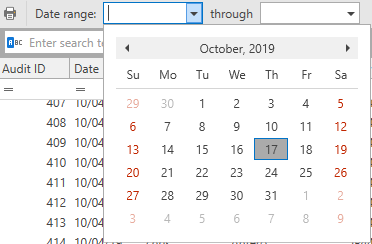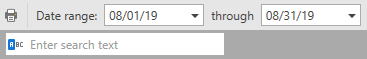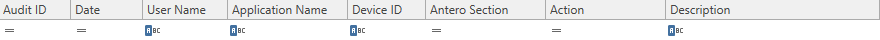The Audit Trail section in Antero collects information related to the usage of Antero. For all users, basic auditing information is tracked, regardless of product key or option setting. The following basic information is collected: application usage, add, rename and delete activity for section-level records, and parts quantity changes, both direct, and indirect.
As determined and necessitated by AllMax Software, Inc., more information will be added to the Audit Trail.
Watch a short video covering the Audit Trail
Viewing Audit Trail Information
Audit Trail information is immediately visible in this information-only section of Antero. No data entry is required or possible as the application automatically logs entries to the database. To view an extended period of data, use the Date Range: calendars in the top left-hand corner to narrow the date range of data to be viewed.
 Audit Trail Sections Functionality
Audit Trail Sections Functionality