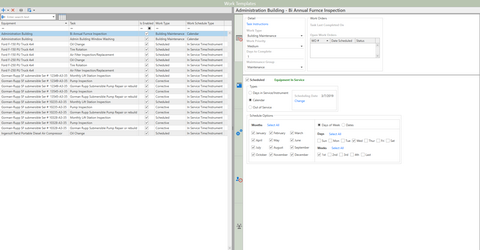The Work Templates section displays all templates that have been built in this section. The Work Template section allows users to create, save, and schedule Work Orders. Work Templates created there can be saved, but not scheduled as well as saved and scheduled for future creation. The Work Templates section displays all one-to-one equipment and task combinations that have been created.
Watch a short video on working with Scheduled Work Orders (Templates)
In this section
▪Days in Service/Instrument Scheduling
Template Grid
The Template Grid is the main focal point for the Template List. This Template Grid displays the saved work orders as an entity that consists of one equipment and one task combination per Work Template. This grid displays key pieces of information for the templates, such as: assigned equipment, task name, work type, and work priority.
Note: Refer to General Features topic to learn more about the full grid functionality in Antero.