Entering Instrument Readings
Follow the steps below to enter instrument readings:
1.Select the piece of equipment needing an Instrument reading entered from the Equipment Grid.
2.In the Equipment sections Detail Panel middle divider tabs, click the Instruments tab (second tab from the top).
3.Select the Instrument which needs readings added from the piece of equipments Instruments grid.
4.In the Instruments toolbar, click the blue Enter Readings hyperlink in the toolbar.
5.The Enter Readings window will open in front of Antero.
6.Next, enter the Equipment name or select the equipment from the drop-down.
7.Under the Reading Date heading, type the readings date and enter the time in the field or choose the date and time from the calendar chooser.
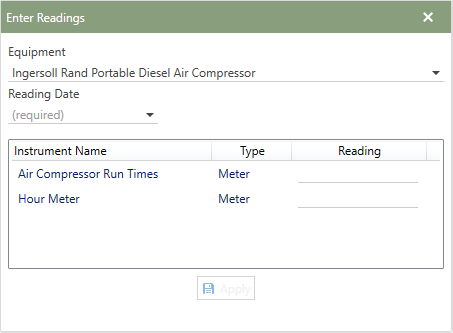
8.Under the Reading column, enter the necessary readings for the Instrument(s) and then click the Apply button in the bottom of the window.
9.The Enter Readings window will stay open so the user can add additional readings for the same Instrument.
10. It is also possible to access the enter instrument readings window from the Tools section