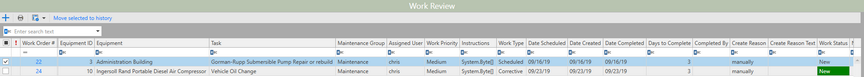Work Review contains work orders which have been manually moved to this section for review at a later time. Work orders are moved to the Review section from Work Management or the Work Order Viewer. Work orders must have Date Completed information in order to be moved to the Work Review section.
The Work Review section adds another layer to the Work Order Process. It is designed as an intermediate step to logging work to history. It is also a way for the user who has low-level permissions to be able to complete the work. The Move to Review process still completes the work, removes parts from inventory, and logs instruments in reading history once the move to review action is complete.
In this Section
Work Review Grid
In the Work Review section, the Work Order Grid is a main focal point of the section and will be utilized to select, view, organize, filter, and find records stored in the database. The Work Order Grid provides the primary method by which users must select records to be worked with. By selecting records in the grid, users will be able to view additional details in the Detail Panel of work orders and make adjustments to data.
The Work Order Grid provides information related to all work orders that have been moved to the Work Review section. Use the columns to filter or sort the Work Orders presented using standard grid functionality.
One or many work orders can be printed at a time using the List, General, or Detail work order reporting forms. Follow the steps below to print the necessary work order(s).
To view work order details, select a single record in the grid and the details for the selection will be displayed in the Work Order Detail Panel.
Note: Refer to General Features topic to learn more about the full grid functionality in Antero.
Work Review Detail
Work Review detail section is designed to display all of the data in the selected work order in one form. The columns are always showing and will be blank if no data exists for the selected work order.
This gives the user the ability double check the work and look for any data that is incorrect, or not filled out.
NOTE: The fields can not be edited in the form. To edit data, click on the work order number and open the work order in Work Order Viewer.