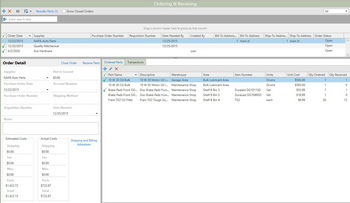The Ordering & Receiving section of Antero allows users to generate new parts orders, purchase orders, and requisitions. Purchase Orders in the Ordering & Receiving section can be generated based on a list of parts to be reordered and manually as needed. With orders placed, Transactions can be received to log the receipt of parts into the database. Parts quantities are updated as well as average unit costs to keep inventories up-to-date and accurate.
Watch a short video covering the Ordering section
In this Section
Ordering & Receiving Grid
The Ordering & Receiving grid displays open purchase orders and provides users with the ability to select and work with open purchase orders. Users can utilize the grid to select, find, filter, sort, and group data as needed. Select a record in the list or grid to view details for the selected parts order record in the detail sections provided below the list grid.
Note: The Ordering section makes use of all standard grid functionality. Learn more about grid functionality in the General Features topic.