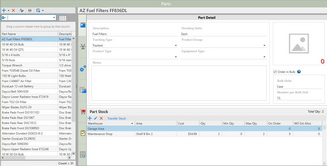The Parts section allows users to enter parts along with quantities on hand, parts location, unit cost, and more, into the system. A part may be anything: a replacement part, spare part, consumable part, hand tool, or piece of interchangeable equipment. Each part must have minimum data consisting of at least a Part Name. The information entered here will become a part of the permanent part file and is used throughout the application.
Parts entered in Antero can be flagged as Tracked, Untracked, or Tool. By asserting this definition, users have the ability to determine how inventory control is applied. Stocking information is stored for parts when users choose the warehouse at which a part is stocked. Quantity, cost, and other associated information may be entered establishing a full complement of parts data.
Watch a short video covering the Parts section
In this Section
Click from the list to go directly to a Parts Topic.
About Parts
Part Details
Parts Grid
The Parts Grid gives users the ability to create, maintain, and work with parts records. The default Parts Grid shows all parts, across all departments in the Antero database. This view provides users with a summarized view of the parts that accompany the database. There is total quantity, total average unit price, and total inventory values, but lacks the display of specific stocking information.
NOTE: The Equipment section makes use of all standard grid functionality. Learn more about grid functionality in the General Features topic.