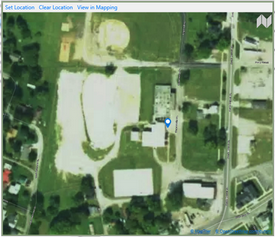Mapping Equipment
In Antero, it is possible to map individual pieces of equipment from the Equipment section. All pieces of equipment can be manually mapped by selecting their location on a map. To access the equipments Mapping function, select a piece of Equipment in the Equipment Grid and then click the Mapping window in the Equipment Details panel. Navigate the map to equipments location, use Select Location and pinpoint where the equipment is on the map.
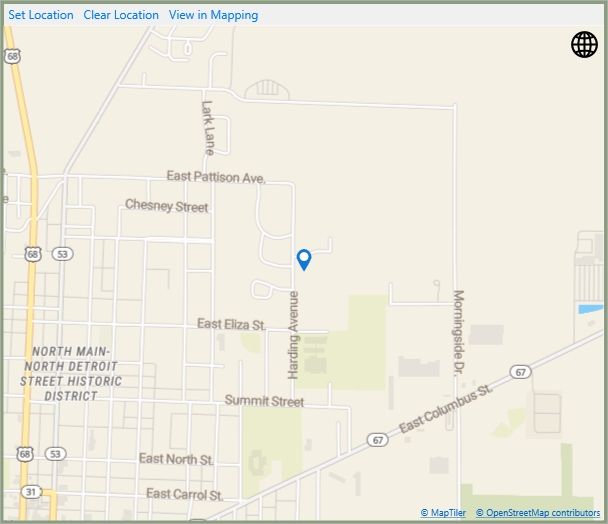
*Continue to the sections below to learn how to map and edit a piece of equipments location.
 Mapping a Piece of Equipment
Mapping a Piece of Equipment
To map a piece of equipment in the Equipment section, follow the steps below:
1.Start by moving the map over the general area of where the Equipments marking pin will be located. Zoom in or out on the exact area as much as possible. 2.Click the Set Location link at the top of the Equipment Mapping window. 3.A [+] will replace the mouses pointer. 4.Click on the map where the equipments permanent or regular location is and then a blue marking pin will appear signifying the equipments location. 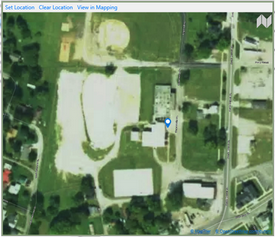
5.By clicking outside of the mapping window the map will return to its normal position. 6.It is now possible to see the blue marking pin on the map signifying the equipments location. 
|
 Changing a Mapped Piece of Equipments Location
Changing a Mapped Piece of Equipments Location
To change or update a mapped piece of equipments location, follow the steps below:
1.Start by selecting the piece of equipment from the grid and then click the map thumbnail to open the Equipment Mapping window in front of Anteros Equipment section 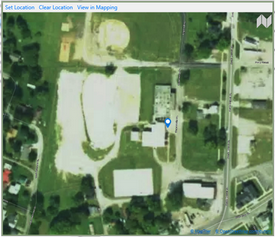
2.Click the Clear Location button at the top of the window to remove the blue marking pin. 3.Move the map to a different location or adjust the zoom in or out and then click the Set Location link. 4.A + will replace the mouses pointer. 5.Click on the map where the equipments new or different location is and then a blue marking pin will appear signifying the equipments location. 6.By clicking outside of the mapping window the map will return to its normal position 
7.It is now possible to see the blue marking pin on the map in its new location signifying the equipments new or different location.
|
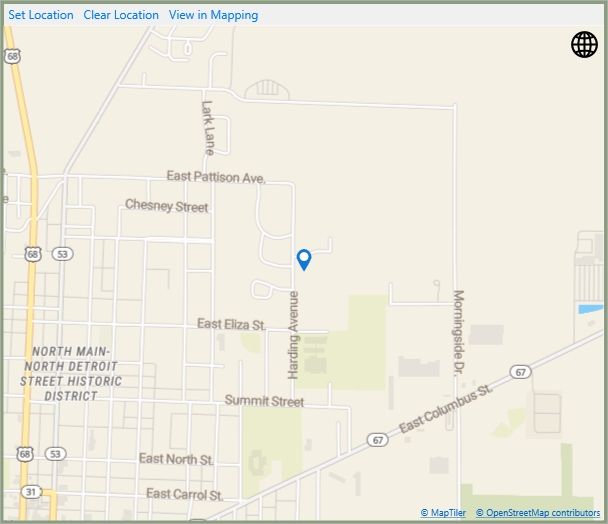
 Changing a Mapped Piece of Equipments Location
Changing a Mapped Piece of Equipments Location