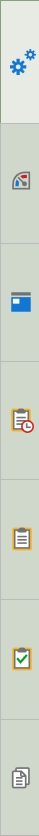The Equipment Details Panel has individual tabs to enter and keep track of equipment Details, Instruments, Parts, Work Templates, Work Orders, Work Order History, and Documents. Click on each icon to bring up the sub-section in the detail window.
Note: Click on any of the hotspots in the image below to go directly to a help topic.
In this Section
Click from the list to go directly to a topic: