The Equipment section's Instruments tab allows users to create and maintain a list of Meters and/or Gauges present on the selected piece of equipment. Meters and Gauges can be used in the following ways in Antero:
•Collect and store readings by manual data entry, automatic collection via OPC/DDE, or collection in the field by hand-held device.
•Track historical readings from above sources.
•Schedule work orders as defined in the Templates scheduling section.
Instruments must be created first before readings can be entered. The creation of meters and gauges will occur in the equipment sections Instrument panel. Instrument readings can be entered in various locations in Antero including, but not limited to the Instrument Panel, Work Order Viewer,
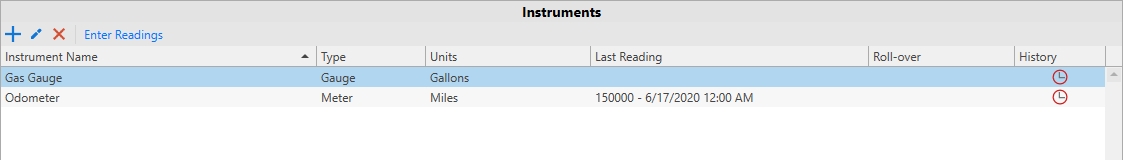
In This Section
Click in the list to move ahead to a topic: