Renaming Equipment
Equipment can be easily renamed. Renaming equipment will affect all sections of the database history where the Equipment' name is displayed. The change made to the equipment name will be immediately visible throughout the program. To rename equipment in the selected Antero database, follow the steps below:
1.To rename a piece of Equipment, click the  [rename] in the Equipment list grid tool strip.
[rename] in the Equipment list grid tool strip.
2.The Rename Equipment window will open in front of Antero. This will initiate the rename process and allow users to change the Equipment name. Enter a new, unique name for the piece of equipment.
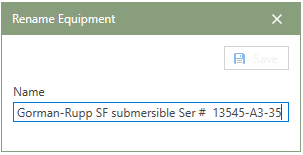
3.Click the Save button in the upper right-hand corner of the window.
4.Once the renamed Equipment is saved, the change will be made throughout the entire database.