Adding Spare Parts
Users can add unlimited parts to a piece of equipment. Follow the steps below to make this association between parts and equipment.
1.Click the  [add] in the toolbar to begin the process.
[add] in the toolbar to begin the process.
2.In the Add Spare Part window, click the Part Name fields down-arrow to browse the list of parts stored in Antero.
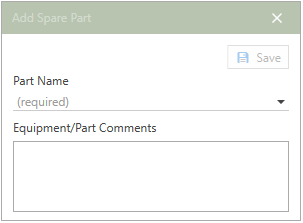
3.Select parts, singularly to be added.
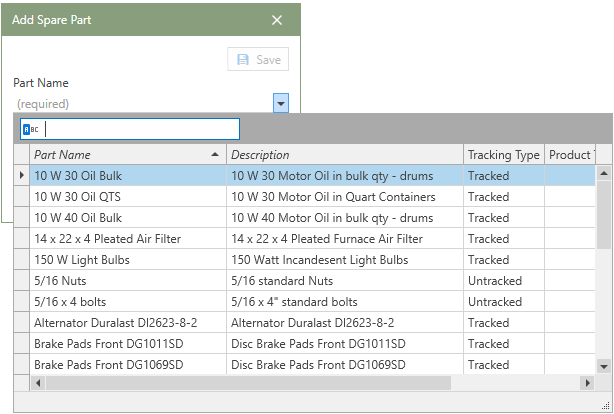
4.Comments can be entered into the Equipment/Part Comment cell if desired.
5.Click the Save button to confirm the selection.