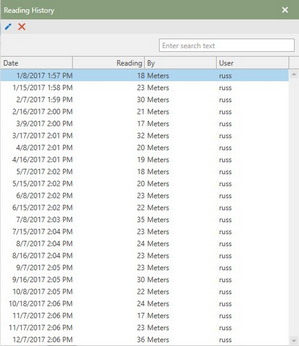Instrument reading history displays all of the readings applied for a specific instrument. Click on the clock icon in the history column to pull up the Reading History window.
Working with Reading History
The window will display all of the reading history for that instrument with sortable data about the reading. These fields are tracked in Reading History.
•Date: Is the date/time that the reading was applied. This can be set by the user at the time of a manual reading, or it can be recorded automatically by the closing of a work order or procedure.
•Reading: Is the reading value for the entry.
•By : Where in Antero the reading took place.
•User: The user who recorded the reading or closed the work order or procedure.
Changing Reading History
Click  [edit] to change the Reading Date or Reading of the selected record, or click
[edit] to change the Reading Date or Reading of the selected record, or click  [delete] to delete the record from Reading History.
[delete] to delete the record from Reading History.
WARNING: All information associated with the selected record will be deleted upon confirmation of the deletion. This is permanent and cannot be undone.