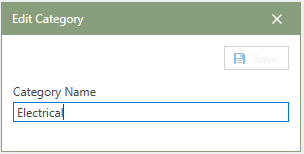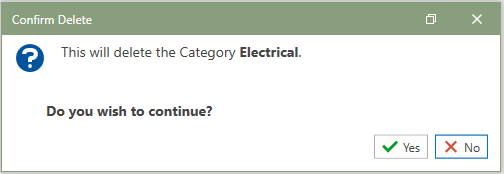Much of the information associated with Equipment can be classified as list-based information. List-based information allows users to classify and categorize information as well as promoting reusability in the data stored as list-based information. List-based information is typically stored with relatively little supporting information and is predominantly a single piece of information.
List Type Definitions
These lists can be added to directly in the Equipment Detail, or from the Equipment lists located on the Equipment drop-down on the menu. Here are the definitions of each lists:
•Category: Allows users to associate Equipment with a defined Category. The Category field is a single piece of data that can be used to describe the piece of equipment. Categories can be used to group pieces of equipment together as the smaller pieces may form a larger piece of equipment, process, or production line.
•Condition: Allows users to associate Equipment with a defined Condition. The Condition field is a single piece of data that can be used to describe the piece of equipment. Condition can be used to describe the overall condition of the piece of equipment for informational and the asset management process.
•Department: Represents a treatment plant, public works department, industry, business, or entity where data can be collected and related based on geographic location or business segment relation. Multiple Departments are able to be created in a databases Equipment section and are capable of sharing data reducing the amount of data entry required to populate the Antero database.
•Group: Allows users to associate Equipment with a defined Group. The Group field is a single piece of data that can be used to describe the piece of equipment. Groups can be used to tie pieces of equipment together as the smaller pieces may form a larger piece of equipment, process, or production line.
•Locations: Can be created and associated with equipment data in Antero. The Location field allows for a primary Location to be defined as well as an optional Sub-location. The combination of Location and Sub-location data can provide detailed identification information to help locate and provide location resources to the user.
•Equipment Priority: Allows users to customize the defined priorities of Equipment and to better classify/categorize the order in which work is to be performed. Unlimited Equipment Priorities can be defined. Utilizing custom Equipment Priorities can lead to more concise reports as this field can be used for sorting and filtering when reports are prepared.
•Equipment Type: Allows users to associate Equipment and Parts with a defined Equipment Type. The Equipment Type field is a single piece of data that can be used to describe the piece of equipment and examples are: pumps, motors, valves, trucks, tools, etc.
*Continue to the sections below to learn how to add, edit, and delete equipment list types.

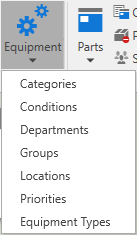
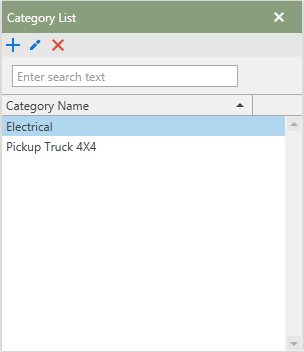

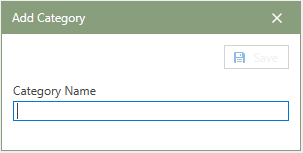
 button and it should now show up in the List.
button and it should now show up in the List.