Adding Tools/Equipment to a Template
To add tools/equipment to work templates, follow the steps below:
1.Click the Work Template sections Tools/Equipment tab.
2.Click the  [add] to begin the process.
[add] to begin the process.
3.In the Add Equipment window, click the Equipment fields down-arrow to browse the list of parts stored in Antero.
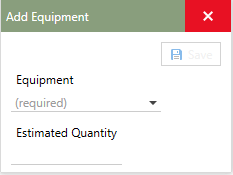
4.Select tools/equipment, singularly to be added.
5.Enter a number under the Estimated Quantity heading which represents the estimated number of tools/equipment needed to be used when the work templates instructions are completed.
6.Click the  button in the upper right-hand corner of the window.
button in the upper right-hand corner of the window.
7.The Tools/Equipment are now added to the Work Template.
8.Repeat steps 2-7 for additional tools/equipment needing to be added to the Work Template.