Edit Labor on a Template
To edit labor on work templates, follow the steps below:
1.Click the Work Template sections Labor tab.
2.In the Work Templates labor grid, select the labor entry which needs to be edited.
3.Click the  [edit] to begin the process.
[edit] to begin the process.
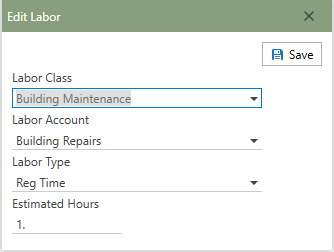
4.In the Edit Labor window, it is possible to edit the selected Labor Class, Labor Account, Labor Type, and Estimated Hours fields using the down-arrow to browse the lists of labor stored in Antero.
5.Click the  button in the upper right-hand corner of the window.
button in the upper right-hand corner of the window.
6.The Labor is now edited on the Work Template.