Adding Suppliers to a Template
To add suppliers to work templates, follow the steps below:
1.Click the Work Template sections Suppliers tab.
2.Click the  [add] to begin the process.
[add] to begin the process.
3.In the Add Supplier window, click the Supplier fields down-arrow to browse the list of supplier data stored in Antero. Also, enter the applicable Costs information for Part, Labor, Misc, and Tax.
Note: New or additional supplier data may be added, edited, or deleted in the Working With Suppliers Names section of the application.
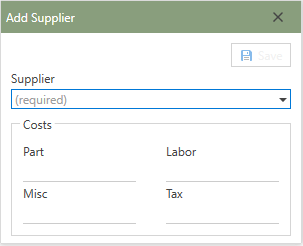
4.Click the  button in the upper right-hand corner of the window.
button in the upper right-hand corner of the window.
5.The Supplier information is now added to the Work Template and the Supplier grid on the Supplier tab. The Total Cost for the Supplier has now been calculated and is located in the grid.