Edit Parts on a Template
To edit parts attached to work templates, follow the steps below:
1. Click the Work Template sections Parts tab.
2.In the Work Templates parts grid, select the part which needs to be edited.
3.Click the  [edit] to begin the process.
[edit] to begin the process.
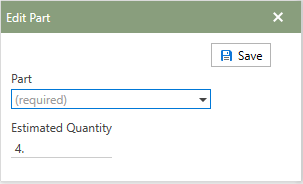
4.In the Edit Part window, it is possible to choose a different part by clicking the Part fields down-arrow to browse the list of parts stored in Antero.
5.Select parts, singularly to be added.
6.Enter a number under the Estimated Quantity heading which represents the estimated number of parts needed to be used when the work templates instructions are completed.
7.Click the  button in the upper right-hand corner of the window.
button in the upper right-hand corner of the window.
8.The Part is now edited on the Work Template.