Removing Suppliers from a Template
To remove suppliers attached to work templates, follow the steps below:
1.Click the Work Template sections Suppliers tab.
2.On the Suppliers tab, by single selection, choose a supplier entry to be removed from the grid.
3.With the supplier entry selected, click the  [Delete] to disassociate the supplier from the work template.
[Delete] to disassociate the supplier from the work template.
4.Click the green Yes or red No button to confirm the deletion of the selected Supplier.
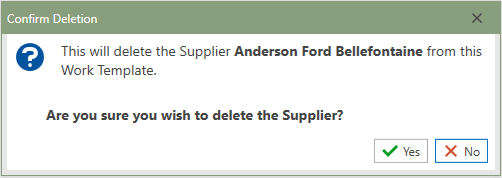
5.The newly deleted Supplier will no longer be associated with the Work Template.
6.Repeat steps 2-5 to delete additional suppliers from the Work Template.