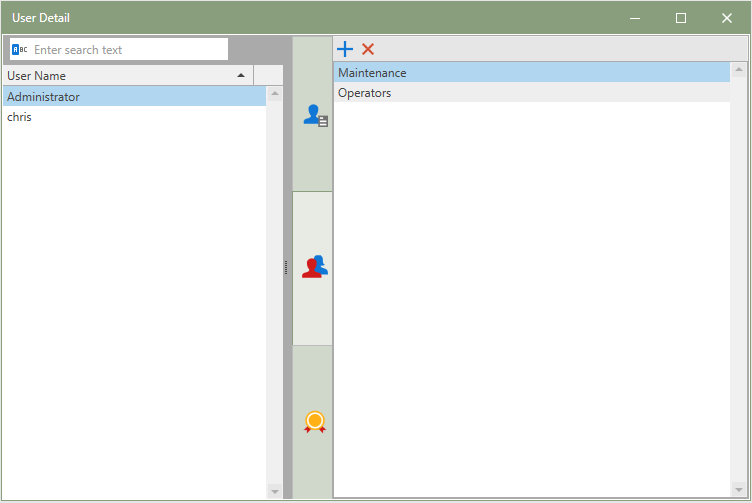Maintenance Groups Tab
The Maintenance Groups tab contains all of the maintenance groups the selected user is assigned to. Unlimited Maintenance Groups can be created and users can be assigned to unlimited Maintenance Groups. Maintenance Groups are useful for assigning work orders to, sorting or filtering by in Work Order Viewer, Work Management, Show My Work, Templates, History, and various Reporting categories.
The examples below are step-by-step instructions to Add Users and Remove Users from existing maintenance groups.
Note: Maintenance Groups are created in the Maintenance Group List section of Antero's Setup Tools. Maintenance groups cannot be added in the user details section.
 Adding Users to Maintenance Groups
Adding Users to Maintenance Groups
To add users to maintenance groups, follow the directions below:
1.In the User Detail window, select the User Name in the grid on the right-hand side of the window and then click the Maintenance Groups middle divider tab. Then, click the  [add] in the Maintenance Group tab. [add] in the Maintenance Group tab. 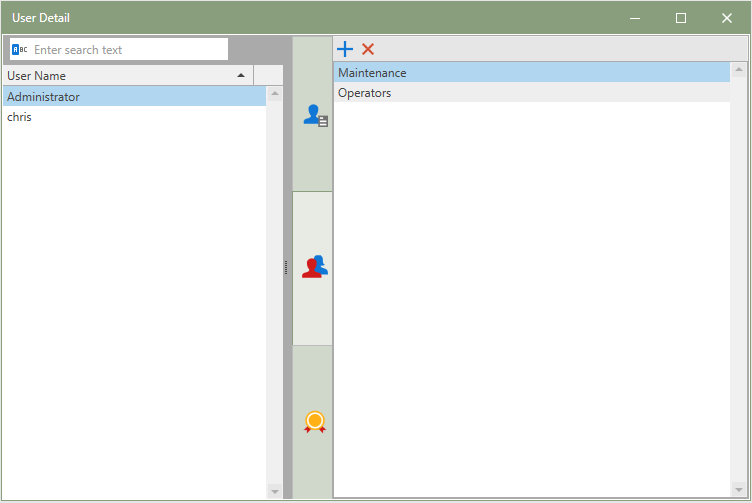
2.The Add Maintenance Group window will open. 3.Type in the name of the maintenance group the user needs to be added to or click the down-arrow and choose from the available maintenance group(s). Only maintenance groups the user isn't currently assigned to will be available to choose from. 4.Lastly, click the  button and the Maintenance Group will be associated with the User Name. button and the Maintenance Group will be associated with the User Name.
|
 Removing a User Maintenance Group Association
Removing a User Maintenance Group Association
To disassociate users from a maintenance group, follow the directions below:
1.In the User Detail window, select the User Name that needs to be deleted in the grid on the right-hand side of the window and then  to remove selected maintenance group button. to remove selected maintenance group button. 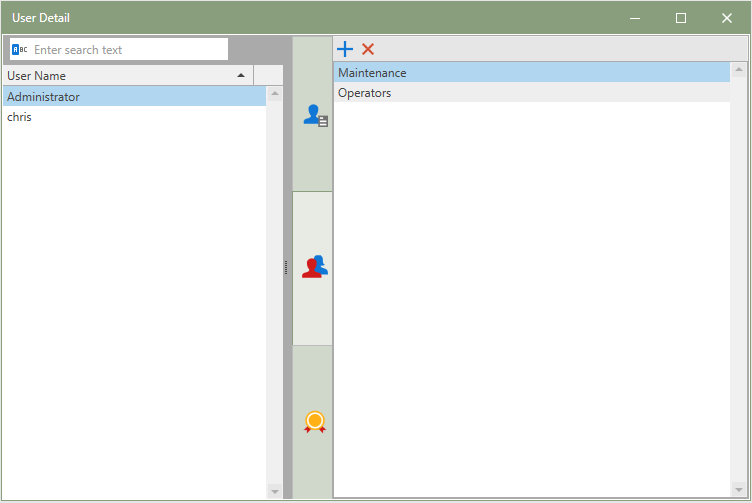
2.Carefully read the warning message in the Remove Maintenance Group? window and then click the  [Yes] or [Yes] or  [No] to confirm the selection. [No] to confirm the selection.
3.The User Name will no longer be associated with the Maintenance Group in the selected Antero database.
|
 Adding Users to Maintenance Groups
Adding Users to Maintenance Groups