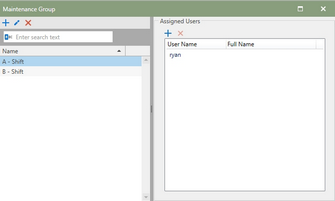The Maintenance Group List allows you to create Maintenance Groups and manage the assigned users.
In this Section
Continue down the page to get an overview of the Maintenance Groups List or click in the list to go directly to a topic.
Maintenance Groups
A Maintenance Group can be created for a group of users who will share the same work. This allows a group of Antero users to be assigned work without knowing the specific person who might actually end up doing the work.
In the Work Order and Procedure sections, maintenance group can be filtered making it easier for users to find work that has been assigned to their group.
Assigned Users
Users can be directly assigned to a Maintenance Group from the right panel on the window. Click the add icon to bring up the add users window and check the box next to the name of the users you want to add to the group.
The list will populate based on the users in the database who have not been added to that group yet.