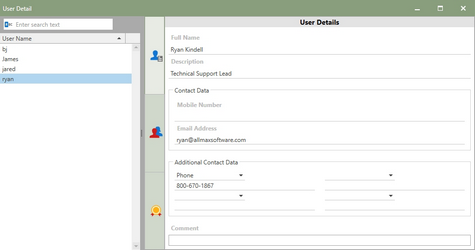The User Details section of Setup Tools is where individual user contact information, user assigned Maintenance Groups, and Certificates the user has earned can all be stored in one convenient location.
Note: All users that display in the list are populated from the users that have been added to User Security.
In This Section
Click in the list to move ahead to a topic:
User Details Tab
On the User Detail pane (top tab), information about all Antero users can be stored in one location. The users featured in the User Detail tab are all users created in Antero's Security section. They are automatically placed in the User Detail grid. When a specific User Name is selected in the User Detail grid on the left side of the window, the information for that user will change on the tabs.
Information for each user's Full Name, Description, Additional Contact Data, and Comments can be entered into the fields. Additional Contact Data has drop-down menus for selecting different contact types (e.g. Phone, Fax, etc.).