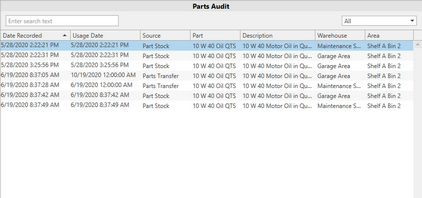The Parts Audit History tab (seventh tab down from the top) allows users to view all parts transfers and stock quantity changes that have been completed with the selected part listed. Data entry is not performed here as the program will automatically display any part transfers and stock quantity changes that have been completed.
This information-only section of Antero is automatically populated with data. In the event that there is no data shown, that could mean that there have been no parts transfers or stock changes completed wherein the selected part was used.
Users can make use of standard grid functionality to organize, sort, filter, and print records if desired.
Parts Audit
These are the details available in the Parts Audit tab.
•Date Recorded: Date the audit record was recorded.
•Usage Date: Actual date of the when the part was used and quantity was adjusted.
•Source: The location in which the inventory change was applied.
•Part: The defined Part Name in the parts section.
•Description: Defined description of the part in the parts section.
•Warehouse/Area: The active warehouse location at the time of the adjustment.
•Quantity Change: How much the quantity was adjusted as either a negative or positive amount.
•User - Tracked user who completed quantity change.