Work Orders can be moved to the History section in multiple ways in the Work Review section of Antero. Work orders can be moved to History one at a time or multiple work orders can be moved at once.
Move Selected to History: This option allows for multiple Work Orders to be closed in one action. Use the selection box to choose the work orders and click Move Selected to History on the tool bar to log the work orders to history. There will be a confirmation the first time, but it can be turned off in the window using the check box.
Move to History Button: This option is located in the Work Review details and allows for a single work order to be moved to history.
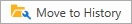
Note: The Move to History button does not respect the check box to select records in the grid. The action will only move the current highlighted work order in blue.