Equipment with work display will only show the location pins for equipment that currently has available work.
My Work Filters
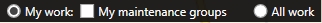
Similar to the My Work section and Calendar, this section uses the my work functionality to filter work for the signed in user.
My Work: Displays all the available work that is assigned to the current user.
My Maintenance Groups: Displays all of the available work that is assigned to any Maintenance Group that the current user belongs to. To see what Maintenance Groups the current user is a part of, refer to User Preferences.
All Work - The All Work toggle button is only available for users who have been given permission with the All Work privilige in User Security.
Selection Details
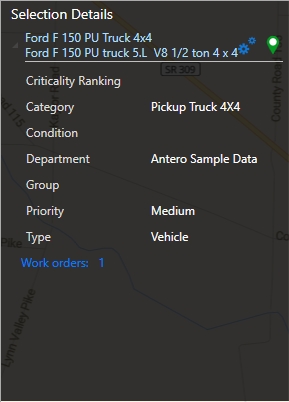
Click on a Equipment pin in the map, or select Equipment through the search bar in Mapping tools to bring up Selection Details for equipment. Selection details for equipment with work is exactly like equipment without work except for the Work Orders hyperlink at the bottom of the detail. The hyperlink tells the user how many work orders there and takes them to a grid display of the work orders.
Yes
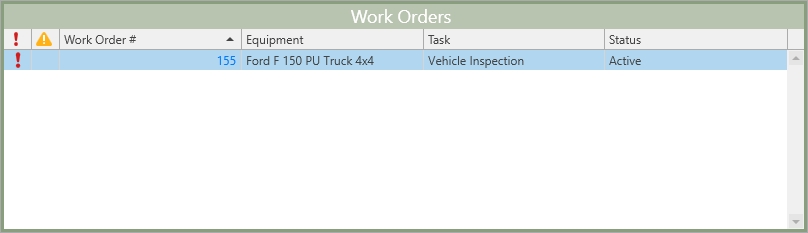
The Work Order window will display all of the available work orders for that equipment. Here are a couple notable items in this grid:
•Delinquent and Needs Attention indicators: The first two columns will display indicators for any work orders who have become delinquent, or have been marked for Needs Attention.
•Work Order #: This number is a hyperlink that will open up the work order in Work Order Viewer.