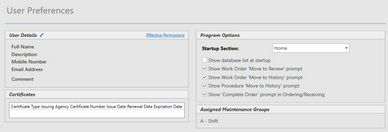User Details
User Detail section list all of the information about the logged in user. The user can click on  to edit the information in the details.
to edit the information in the details.
Effective Permissions: Hyperlink brings up all of the permissions and privileges that the user has based on security. Click Effective Permissions learn how those permissions are defined.
Certificates: A grid view of all the Certificates that the user has be given given in Antero.
Assigned Maintenance Group: Lets the signed in user know which Maintenance Groups they are assigned to.
Start-up Section Available Options
These are user specific options that allow for the signed in users to change options in the application.
•Start-up Section: Choose from the available options what section of Antero the application starts in upon start-up.
•Show database list at start-up: Check this option if it is necessary to see the list of available databases in the Select Antero Database window upon Anteros startup.
•Show Move to review prompt in Work Order Viewer: Check this option if it is necessary to show the Move to Review prompt in the Work Order Viewer.
•Show Move to History prompt in Work Order Viewer: Check this option if it is necessary to show the Move to History prompt in the Work Order Viewer.
•Show Move to History prompt in Procedure Viewer: Check this option if it is necessary to show the Move to History prompt in the Procedure Viewer.
•Show Complete Order prompt in Ordering/Receiving: Check this option if it is necessary to show the Complete Order prompt in the Ordering/Receiving section.