Equipment can be added in the Equipment tab allowing the user to track costs that may be associated with using listed equipment to complete the task. When working with Equipment, the information stored for each piece of equipment, Work Order Rate can determine the total cost of using the selected equipment to complete the work. Work Order Rate may also be entered or adjusted on the work order and will be multiplied by the Actual QTY entry to determine total cost for usage of the equipment on the work order. To set the Work Order Rate, visit the Equipment Detail section and set a value for the field.
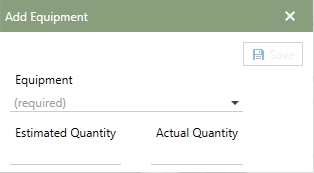
Adding Equipment
To add equipment, click the  [add] button to bring up the add Equipment window. The required fields on this window are the Equipment name and Actual Quantity. Once those fields have been added, the save button highlights and the record can be saved.
[add] button to bring up the add Equipment window. The required fields on this window are the Equipment name and Actual Quantity. Once those fields have been added, the save button highlights and the record can be saved.
The following fields will be added with the Equipment and pulled from the Equipment section.
•Name
•Description
•Units
Estimated Qty and Actual quantity can be added in the add window or added to the record in the fields once it is added.
Editing Equipment
Editing equipment can be done directly in the fields. If a field is underlined, it can be edited by entering data or choosing from the drop-down list available.
Note: Est. Quantity and Actual Quantity are the only two fields that can be edited for Equipment.
Removing Equipment
Click the  [delete] button on the tool bar to permanently remove the Equipment record from the work order.
[delete] button on the tool bar to permanently remove the Equipment record from the work order.