Miscellaneous tab is for any additional costs at the time of completion of the work. Misc provides an easy way to just define the description of the cost and what the cost was.
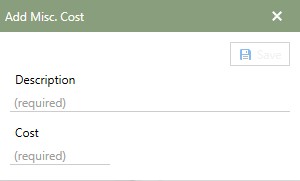
Adding Misc. Cost
To add misc cost, click the  [add] button to bring up the add Misc. Cost window. Description and Cost are both required fields and the save button will activate once defined.
[add] button to bring up the add Misc. Cost window. Description and Cost are both required fields and the save button will activate once defined.
Misc cost is for those one-off costs during work that can be explained in the description. The cost information will be used in Reports to determine the cost of work orders.
Editing Misc. Cost
Description and cost can be edited and adjusted in directly to the fields.
Removing Misc. Cost
Click the  [delete] button on the tool bar to permanently remove the Misc. Cost record from the work order.
[delete] button on the tool bar to permanently remove the Misc. Cost record from the work order.