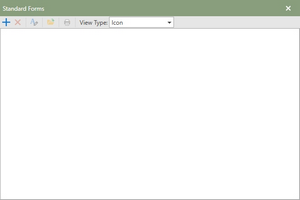Standard Forms are available for users to attach the documents to Templates and Work Orders. Users are able to add any type of document to a piece of equipment including: .txt, .doc, .pdf, .xls, etc. There are four view types available to make it easier to identify which standard form to select.
Standard forms are a good way to use important documents or forms that need to be attached across multiple Templates or Work Orders.
Example: A user can create a safety checklist and add it to standard forms. The safety checklist can be attached to Work Orders and users can complete the checklist at the time of the work order. The edited checklist will follow the work order to history, but the initial standard form will NOT be edited.
Note: All Standard Forms will be stored in the database's Storage Path which was chosen during the initial installation process. This database Storage Path must be shared for use by all networked users.
In This Section
Click in the list to move ahead to a topic: