Antero's database 'Storage Path' can be determined when a database is created. The 'Storage Path' can also be changed once the database is created. However, changing a database's storage path after it's created will affect every user of the entire application. This can result in users not being able to access data in the Storage Path' location through the application.
Changing the Storage Path
To change the storage location, all items within the original storage path needs to be copied to the new location.
Note: Changing the Storage Path directory will affect all users of Antero who access the contents of the Storage Path directory.
1.The first step which must occur is the Antero database's file directory contents must be copied from the old Storage Path to the new Storage Path. All files must be moved in their entirety. The permissions for all users needing access to the contents of the Storage Path must be the same from the old directory to the new directory. The Storage Directory location can be found under the Application Information section in the File Menu.
2.In the Storage Path window, click the ellipses '...' at the end of the Storage path field and navigate to the new storage path for database.
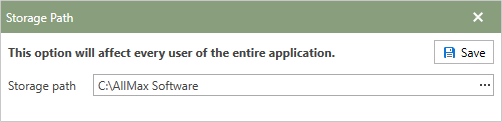
3.Then, click the  button in the upper right-hand corner of the Storage Path window.
button in the upper right-hand corner of the Storage Path window.
4.When the Storage Path has been changed successfully a confirmation message will appear letting the user know the storage path was changed successfully.