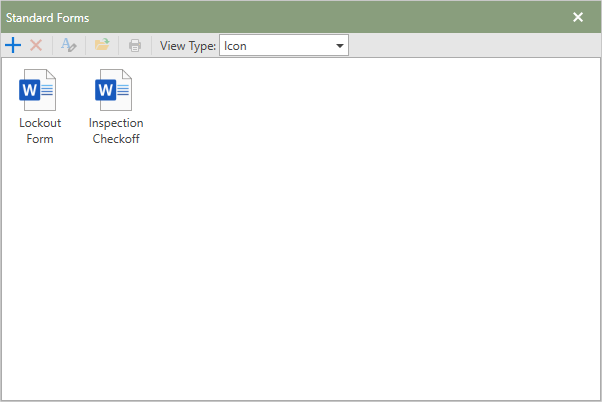Adding a Standard Form
To add a standard form to the standard forms list, follow the steps below:
1.Click the  [add] in the toolbar of the Standard Forms window.
[add] in the toolbar of the Standard Forms window.
2.A Windows or File Explorer window will open.
3.Navigate to the location of the form(s) needing to be added to the Standard Forms list.
4.Then click the Open button in the window.
5.The newly added standard form will now be visible in the Standard Forms list. Users can now add the standard form to a Work Order or a Template.
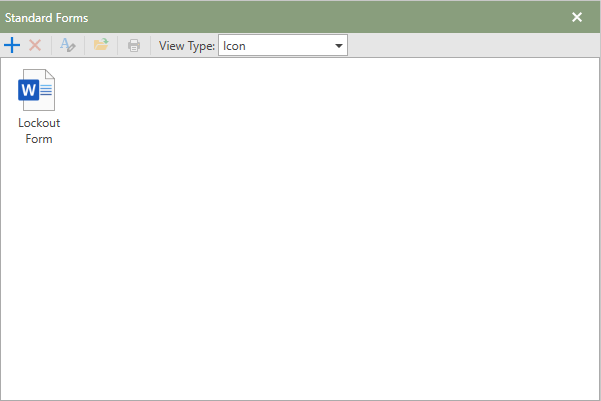
To add a standard form by drag and drop method into the Standard Forms list, follow the steps below:
1.With the Standard Forms window open, navigate to where the document needing to be added is located.
2.Left-click, hold, drag, and drop the document into the Standard Forms window.
3.The newly added standard form will now be visible in the Standard Forms list. Users can now add the standard form to a Work Order or a Template.