Deleting a Maintenance Group
To delete a maintenance group from the maintenance group list, follow the steps below:
1.Click the  [Delete] in the toolbar on the left-hand side of the Maintenance Group window.
[Delete] in the toolbar on the left-hand side of the Maintenance Group window.
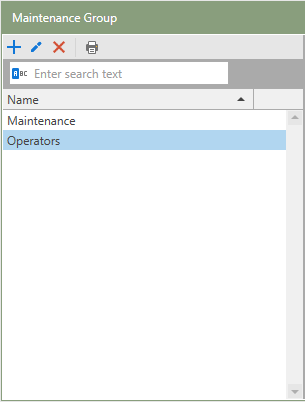
2.Carefully read the warning message in the Confirm Delete window and then click the green  [Yes] or
[Yes] or  [No] button to confirm the selection.
[No] button to confirm the selection.
3.The Maintenance Group will no longer be associated with any user names and all related data will be gone from the selected Antero database.