For work orders scheduled by instruments, readings should be entered at completion of work to ensure proper work order creation in the future as well as reading accuracy for historical purposes.
Instrument readings can be entered at any time while the work order is open. Readings are written to the database at the time of completion and are historically stored upon completion. Critical data such as work order scheduling information will be updated with the new readings at the time of completing the work order.
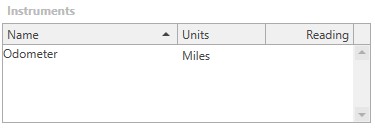
Instruments (Not Required)
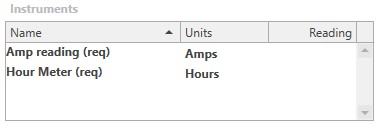
Scheduled by Instrument (Required)
Entering Readings
To enter instrument readings, click in the Reading column next to the instrument where the reading is being applied. Enter the reading at the time of completing the work order - this is the reading that will be logged to history.
Not Required: On work orders that are not scheduled by instruments, the instruments will still be displayed automatically in the instruments window and available for readings at the time the work is completed. The instrument reading will be logged in Reading History.
Required: Work orders that are scheduled by instruments will require the readings to be entered at the time of completion. The instruments will display in bold and (req) will be displayed next to the name.