Deleting a Work Order
Work Order's can be deleted in Work Management. If the work orders are scheduled, they may return and be recreated by the Antero Service. If the schedule is not correct, refer to Work Templates for more information about adjusting the Template. To delete a work order in the Work Management section, follow the steps below:
1.Start by putting a check mark in the box(es) in the row of the work order(s) needing to be distributed.
2.Then, click the  [Delete] in the toolbar.
[Delete] in the toolbar.
3.The Confirm Deletion window will appear in front of the application. Carefully read the information contained in the Confirm Deletion window and then click the Yes button to confirm the deletion or click the No button to cancel the deletion of data.
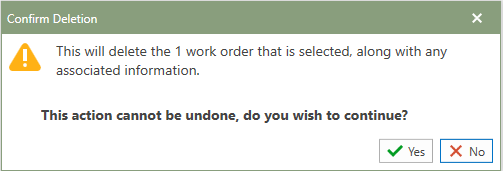
4.The newly deleted Work Order(s) will no longer be accessible from inside of Antero.