Work Orders can be edited in Work Management by clicking on the Work Order # and opening up Work Order Viewer.
Note: The edit window will overwrite any data in the work order that is already present once it has been saved.
Editing a Work Order
To edit a work order in the Work Management section, follow the steps below:
1.Start by putting a check mark in the box(es) in the row of the work order(s) needing to be edited.
2.Then, click the  [edit] in the toolbar.
[edit] in the toolbar.
3.The Group Edit window will appear in front of the application.
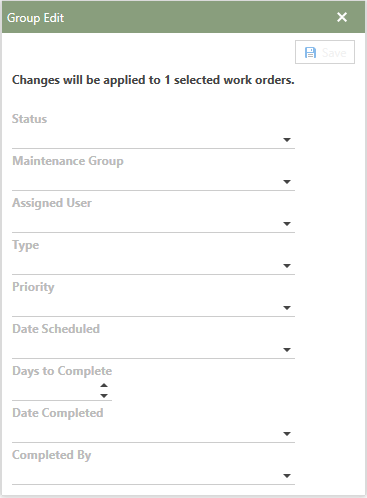
4.Update any information in the available categories in the Group Edit window.
5.Then, click the  button in the upper right-hand corner. All changes will be applied to the selected work order(s).
button in the upper right-hand corner. All changes will be applied to the selected work order(s).
6.The newly edited work order(s) can now be found in the Work Management grid.