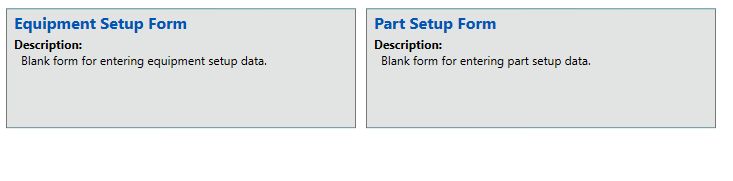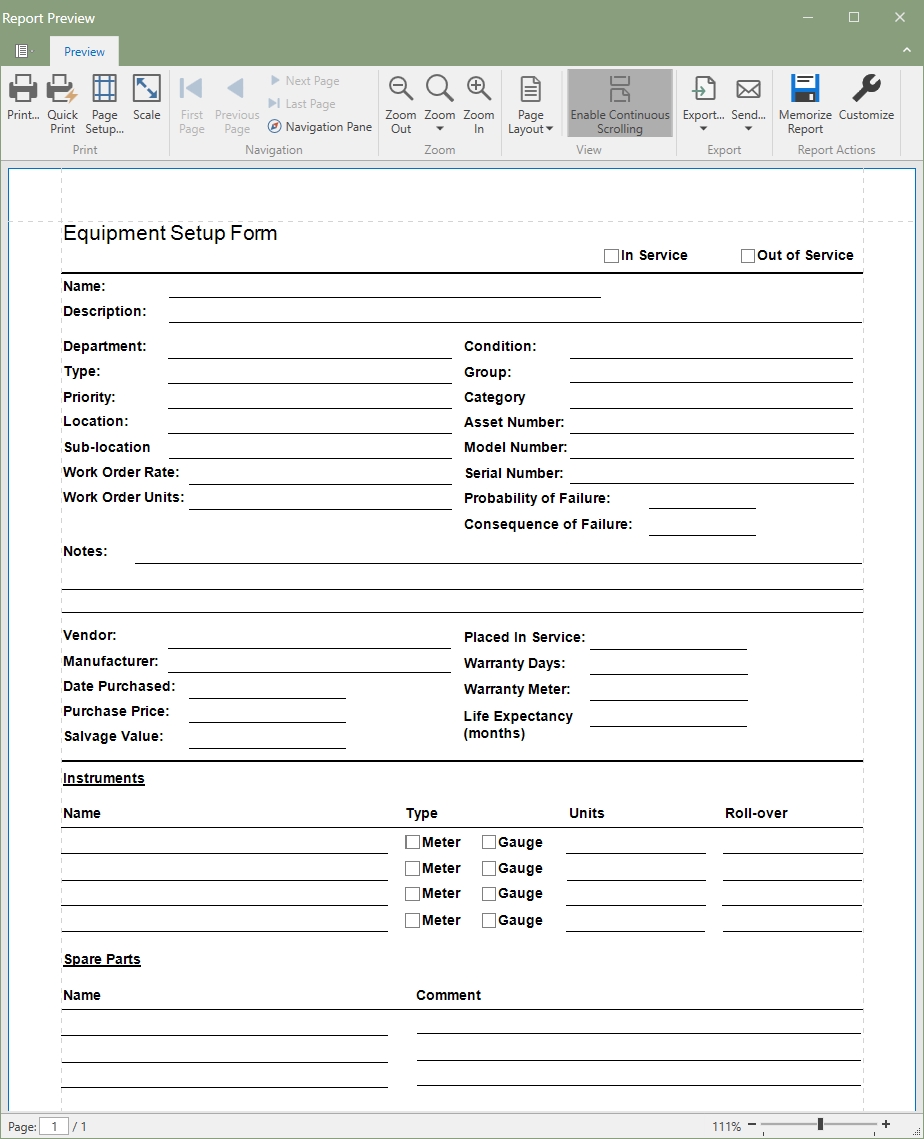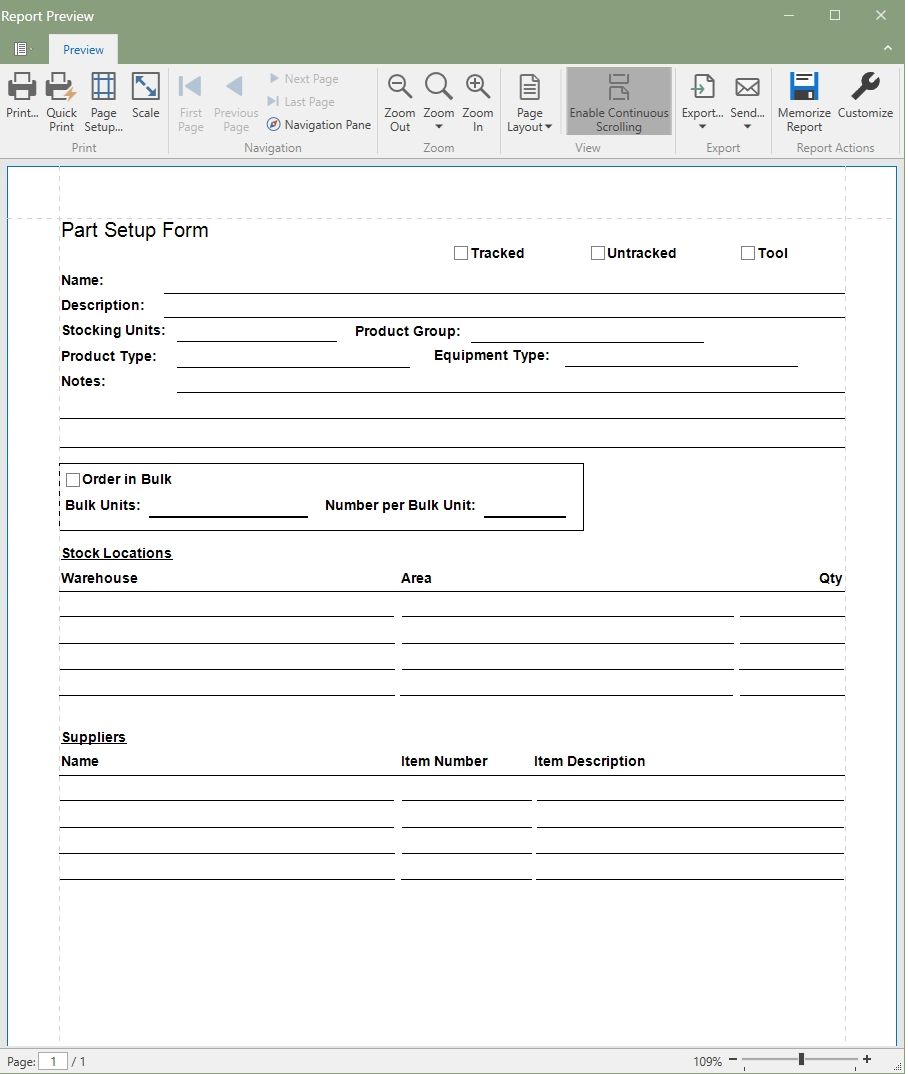Stock reports that are designed around setting up data in Antero. Each report will print off a blank report with all of the available fields in Antero that assists users on knowing what type of data can be entered in Antero.
Note: Click on any of the hotspots in the image below to go directly to a help topic.
The Equipment Setup form is a blank report displaying all of the available fields in the program for Equipment. This form can be printed off and used in the field fill out for Equipment that the user wants to add in Antero.
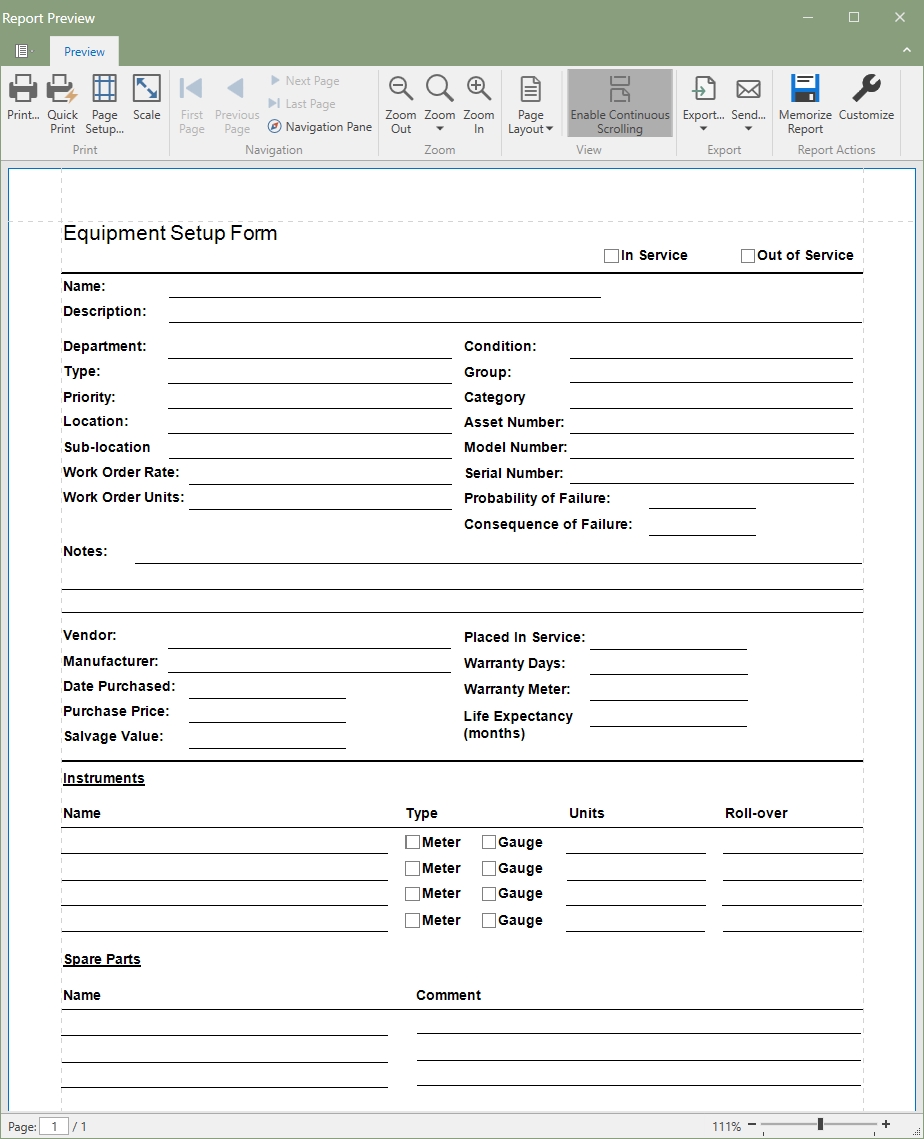
|
The Part Setup form is a blank report displaying all of the available fields in the program for Parts. This form can be printed off and used in the field fill out for Parts that the user wants to add in Antero.
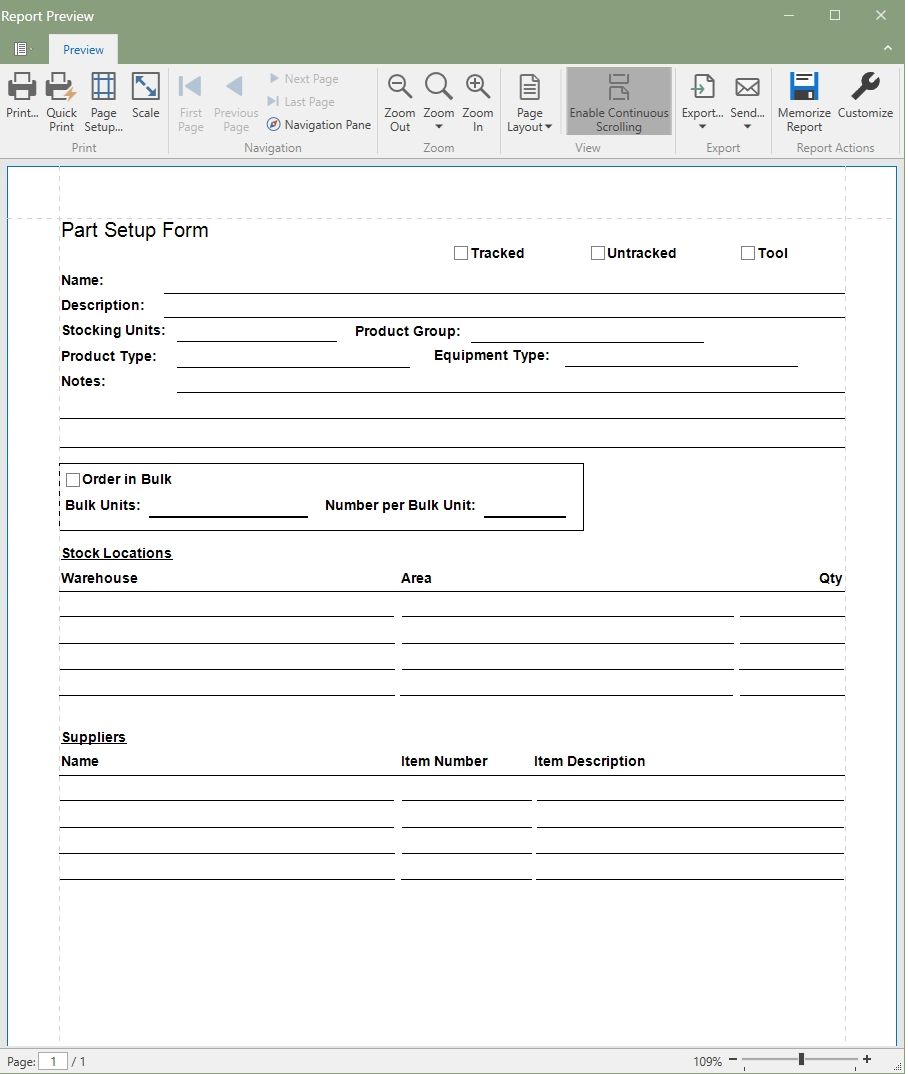
|