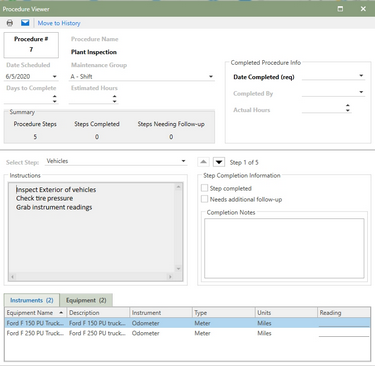Procedure Viewer enables users to open and manage an Active Procedure. Clicking on the Procedure Number in Active Procedures will open Procedure Viewer. The Procedure Viewer is also accessible from My Work and Active Work in Equipment.
Viewer allows users with the proper permissions to edit the record and complete work.
When a Procedure is delinquent the Procedure number will be highlighted in red. The user can modify the Date Scheduled, Days to Complete, Maintenance Group, and Estimated Hours.
In this Section
Continue down the page to get an overview of the Task List, or click in the list to go directly to a topic.
Procedure Information
All of the procedure information is located at the top of the window. This allows users a quick way to view or edit information associated with the procedure. The majority of the data is pulled directly from the Procedures Setup. The data can be edited directly in viewer for this procedure and it will not change the data saved in the Procedure Setup list.
Procedure Number: This number is created pre-populated based on the Next Procedure Number that is defined in the Database Options.
Procedure Info: Defined information about the Procedure to assist the user in completing the work. The data scheduled is the day that the work should be completed. Fill out the Days to Complete to give the person completing the work a set amount of time before the procedure becomes delinquent.
Summary: The Summary panel will display the number of Steps assigned in the Procedure and will display the Steps Completed. Steps Needing Follow-up indicates if any Steps have been flagged for follow-up attention.