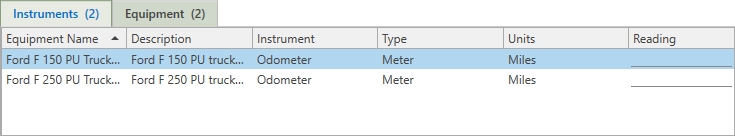The bottom of the Procedure Viewer permits users to enter any instrument readings for attached meters and gauges for each step selected. Each step has that option to add a instruments for gathering readings. Once the instrument is selected, the instruments tab will display the Equipment Name, Description, Instrument Name, Type, and the Units.
To apply a reading, type in the reading in the Reading Column on the blank line. Once the user completes the Move to History, the reading will be applied to the Instrument Reading History.