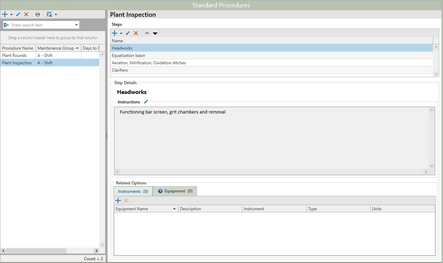Procedures is where users can create either a scheduled or manual routine work that consists of a series of steps or tasks needed to complete a job, inspection, or project. Procedure Setup enables users to create New Procedures in the program.
Procedures are different from Work Orders because work orders only have a single task attached to them and can only be a single equipment. Procedures allows a user to create work that can be associated with as much equipment as needed. Or they do not have to be associated with Equipment at all.
In this Section
Click from the list to go directly to a topic:
Standard Procedures Grid
Displayed on the left panel of the Setup Procedures window is a grid with information about the existing procedures that have been created. The columns will indicate the Procedure Name as well as related information including: The Maintenance Group assigned to a procedure, if a Procedure is scheduled, Days to Complete, and the Estimated Hours to complete the Procedure. Additional columns can be displayed using the Column Chooser.
Note: Refer to General Features topic to learn more about the full grid functionality in Antero.