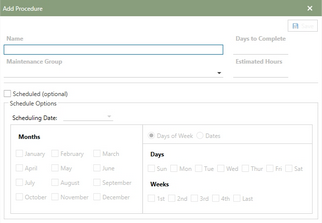Procedures need to be added and defined in Procedure Setup before they can be created by a schedule or be created manually.
Creating Procedures
Follow the steps to learn about the process of Adding a Procedure:
1. Click the  [add] to bring up the Add Procedure window. Refer to the image at the top of the page to see the Add Procedure window.
[add] to bring up the Add Procedure window. Refer to the image at the top of the page to see the Add Procedure window.
2. Name the Procedure that is going to be created. The Procedure name is the only required field in the add window.
3. Define the details of how many Days to Complete, Maintenance Group, and the Estimated Hours it will take to complete the Procedure.
4. Next, define a schedule for the Procedure to have it created automatically by the Antero Service.
5. Scheduled box must be checked for the schedule to be applied and the Scheduling Date must be defined.
6. In the Schedule Options area of the window, users can choose the months, days of the week, and weeks of the month needed for the procedures scheduling. Dates can also be chosen by clicking the Dates radio button.
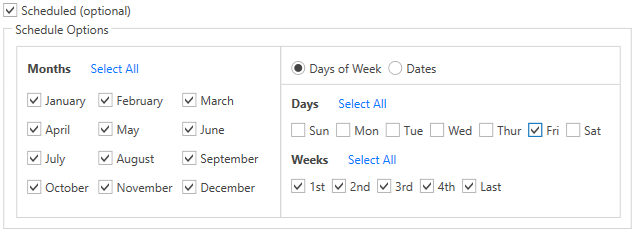
7.Once all choices are made, click the  button in the upper right-hand corner of the Add Procedure window.
button in the upper right-hand corner of the Add Procedure window.
8.The newly created Standard Procedure will now be located in the standard procedures grid.