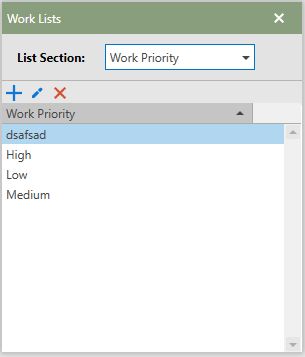
Work Priority
Work Priority
Allows users to customize the defined priorities of work orders and to better categorize the work to be performed. Unlimited Work Priorities can be defined. Utilizing custom Work Priorities can lead to more concise reports as this field can be used for sorting and filtering when reports are prepared.
A New Work Priority can be added by click the add button and define a Work Priority Name. The edit button allows the user to change the name of Work Priority and the delete button will remove a Work Priority from the list.
Add/Edit/Delete:
•A New Work Priority can be added by clicking  [add] and define a Work Priority Name.
[add] and define a Work Priority Name.
•The  [edit] allows the name to be edited.
[edit] allows the name to be edited.
• [delete] will delete a Work Priority from the list.
[delete] will delete a Work Priority from the list.