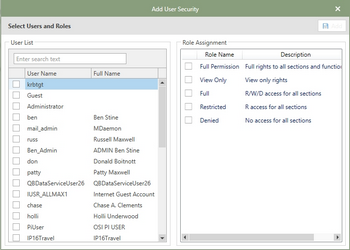For Antero security to be enacted, users must be created in order to associate database and department level security settings. To add users to a database, the steps are performed in the Users tab. The Add User window will provide a list of domain users from the active directory, or a list of available local users.
Adding Users to Antero
To add users to security, follow the steps below:
1.Under the Users tab heading, click the  [add] user button .
[add] user button .
2.The Add User Security window will open in front of the Security window.
3.On the left-hand side of the window, check the new user name from the list.
4.On the right-hand side of the window, choose from the available Roles to assign to the new user.
5.Next, click the  button in the upper right-hand corner of the Add User Security window.
button in the upper right-hand corner of the Add User Security window.
6.The new user will now appear in the Antero database's Users table on the left-hand side.
7.Then, on the Users tab, in the User detail section, the user's Full Name: can be entered into the field.
8.In the Privileges section, the user can be made a DB Admin (database administrator) or have access and rights to User Security.
9.Under Role Assignment, check any and all roles the user should be assigned to or edit a role assignment made previously. Note: Roles are created and defined here.
10. The user has now been added to Anteros Security section.